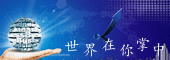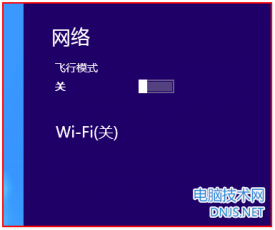新建记事本将下面的代码复制并保存,将记事本文件扩展名改为.reg。双击这个文件导入注册表,导入前会有提示让你选择,点【是】。导入进去之后,右击你要取得权限的文件夹,鼠标右键菜单中选择【管理员权限】即可。
当然了,你也可以恢复成默认权限,此时在右键菜单中选择恢复原始权限就行了。
1、取得管理员权限
- Windows Registry Editor Version 5.00;取得文件修改权限
- [HKEY_CLASSES_ROOT*shellrunas]
- @="管理员权限"
- "Icon"="C:\Windows\System32\imageres.dll,102"
- "NoWorkingDirectory"=""
- [HKEY_CLASSES_ROOT*shellrunascommand]
- @="cmd.exe /c takeown /f "%1" && icacls "%1" /grant administrators:F"
- "IsolatedCommand"="cmd.exe /c takeown /f "%1" && icacls "%1" /grant administrators:F"
- [HKEY_CLASSES_ROOTexefileshellrunas2]
- @="管理员权限"
- "Icon"="C:\Windows\System32\imageres.dll,102"
- "NoWorkingDirectory"=""
- [HKEY_CLASSES_ROOTexefileshellrunas2command]
- @="cmd.exe /c takeown /f "%1" && icacls "%1" /grant administrators:F"
- "IsolatedCommand"="cmd.exe /c takeown /f "%1" && icacls "%1" /grant administrators:F"
- [HKEY_CLASSES_ROOTDirectoryshellrunas]
- @="管理员权限"
- "Icon"="C:\Windows\System32\imageres.dll,102"
- "NoWorkingDirectory"=""
- [HKEY_CLASSES_ROOTDirectoryshellrunascommand]
- @="cmd.exe /c takeown /f "%1" /r /d y && icacls "%1" /grant administrators:F /t"
- "IsolatedCommand"="cmd.exe /c takeown /f "%1" /r /d y && icacls "%1" /grant administrators:F /t"
2、恢复原始权限:
- Windows Registry Editor Version 5.00
- ;恢复原始权限
- [HKEY_CLASSES_ROOT*shellrunas-]
- @="恢复原始权限"
- "Icon"="C:\Windows\System32\imageres.dll,101"
- "NoWorkingDirectory"=""; && takeown /f "%1"
- [HKEY_CLASSES_ROOT*shellrunas-command]
- @="cmd.exe /c takeown /f "%1" && icacls "%1" /reset && cacls "%1" /e /r "%%USERNAME%%""
- "IsolatedCommand"="cmd.exe /c takeown /f "%1" && icacls "%1" /reset && cacls "%1" /e /r "%%USERNAME%%""
- [HKEY_CLASSES_ROOTexefileshellrunas2-]
- @="恢复原始权限"
- "Icon"="C:\Windows\System32\imageres.dll,101"
- "NoWorkingDirectory"=""
- [HKEY_CLASSES_ROOTexefileshellrunas2-command]
- @="cmd.exe /c takeown /f "%1" && icacls "%1" /reset && cacls "%1" /e /r "%%USERNAME%%""
- "IsolatedCommand"="cmd.exe /c takeown /f "%1" && icacls "%1" /reset && cacls "%1" /e /r "%%USERNAME%%""
- [HKEY_CLASSES_ROOTDirectoryshellrunas-]
- @="恢复原始权限"
- "Icon"="C:\Windows\System32\imageres.dll,101"
- "NoWorkingDirectory"=""
- [HKEY_CLASSES_ROOTDirectoryshellrunas-command]
- @="cmd.exe /c takeown /f "%1" /r /d y && icacls "%1" /reset && cacls "%1" /e /r "%%USERNAME%%""
- "IsolatedCommand"="cmd.exe /c takeown /f "%1" /r /d y && icacls "%1" /reset && cacls "%1" /e /r "%%USERNAME%%""
相关文章
本文链接:http://www.it892.com/content/system/Windows_8/20141128/5699.html