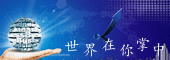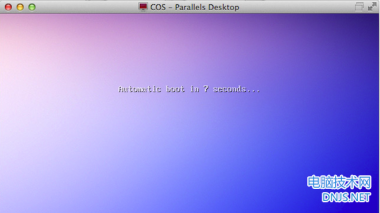安装:
[root@localhost etc]# rpm -qa | grep nfs
nfs-utils-lib-1.1.5-6.el6.i686
nfs4-acl-tools-0.3.3-6.el6.i686
nfs-utils-1.2.3-36.el6.i686
[root@localhost etc]# rpm -qa | grep rpcbind
rpcbind-0.2.0-11.el6.i686
[root@localhost etc]#
以上两个软件如果没有安装,可以用yum,在线安装。
配置:
主要配置文件:/etc/exports
[root@localhost /]# vi /etc/exports
/tmp 192.168.0.0/24(rw) //把“/tmp”共享给192.168.0.0网段(可读)。
/tmp 192.168.0.65(rw,sync,no_root_squash) //把“/tmp”共享给192.168.0.65(可读可写,同步)。
[root@localhost etc]# service portmap restart
停止 portmap:[ 确定 ]
启动 portmap:[ 确定 ]
[root@localhost etc]# service nfs restart //设置完成后重启服务
关闭 NFS mountd:[ 确定 ]
关闭 NFS 守护进程:[ 确定 ]
关闭 NFS quotas:[ 确定 ]
关闭 NFS 服务: [失败]
启动 NFS 服务: [ 确定 ]
关掉 NFS 配额:[ 确定 ]
启动 NFS 守护进程:[ 确定 ]
启动 NFS mountd:[ 确定 ]
[root@localhost etc]# showmount -e //查看自己共享的服务
Export list for localhost.localdomain:
/tmp 192.168.0.0/24,localhost
[root@localhost tmp]# showmount -a //显示已经与客户端连接上的目录信息
All mount points on localhost.localdomain:
192.168.0.213:/tmp
================================
客户端连接:
# showmount -e 192.168.0.248 //列出可供使用的NFS
Export list for 192.168.0.248:
/tmp 192.168.0.65,192.168.0.213
# mount 192.168.0.248:/tmp /mnt //挂载“/tmp”目录到“/mnt”下。
===========================================================================
NFS的挂载错误:
# mount 192.168.0.70:/tmp /mnt/tmp
mount:1831-008 放弃:
192.168.0.70:/tmp
vmount: 操作不允许执行。
# nfso -p -o nfs_use_reserved_ports=1
正在将 nfs_use_reserved_ports 设置为 1
正在 nextboot 文件中将 nfs_use_reserved_ports 设置为 1
# mount 192.168.0.70:/tmp /mnt/tmp
# ls /mnt/tmp
相关文章
本文链接:http://www.it892.com/content/system/Linux/20140225/5263.html