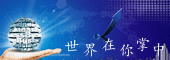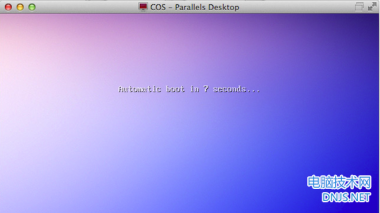ubuntu 11.04系统安装chrome浏览器教程
- 来源:www.it892.com 原创,转载,摘录,分享
- 时间:2012-12-10
- 阅读: 次
- 本文标签:chrome浏览器ubuntu 11.04
1、先去官网:http://www.google.cn/chrome/intl/zh-CN/landing_chrome.html?hl=zh-CN&brand=CHMI
下载:google-chrome-stable_current_i386.deb
2、cd到google-chrome-stable_current_i386.deb所在目录,
然后用命令行安装:
sudo dpkg -i google-chrome-stable_current_i386.deb
3、再用命令修复库的依赖:
sudo apt-get -f install
4、运行时警告说不能用root权限运行chrome的解决办法:
a.安装十六进制编辑器
shell:
apt-get -y install hexedit
b.执行如下命令
shell:
hexedit /opt/google/chrome/chrome
c.进入到编辑器后,光标在左侧,首先按TAB键切换到右侧的ASCII码模式,接着按Ctrl+S打开搜索功能,输入geteuid查找,当光标停到首字母的地方后,直接输入getppid就能修改了,最后按Ctrl+X保存退出。
注:在deepin linux 12.06中需修改/usr/lib/chromium-browser/chromium-browser,修改方法同上。
本文来自电脑技术网(www.it892.com),转载本文请注明来源.
本文链接:http://www.it892.com/content/system/Linux/20121210/2920.html
下载:google-chrome-stable_current_i386.deb
2、cd到google-chrome-stable_current_i386.deb所在目录,
然后用命令行安装:
sudo dpkg -i google-chrome-stable_current_i386.deb
3、再用命令修复库的依赖:
sudo apt-get -f install
4、运行时警告说不能用root权限运行chrome的解决办法:
a.安装十六进制编辑器
shell:
apt-get -y install hexedit
b.执行如下命令
shell:
hexedit /opt/google/chrome/chrome
c.进入到编辑器后,光标在左侧,首先按TAB键切换到右侧的ASCII码模式,接着按Ctrl+S打开搜索功能,输入geteuid查找,当光标停到首字母的地方后,直接输入getppid就能修改了,最后按Ctrl+X保存退出。
注:在deepin linux 12.06中需修改/usr/lib/chromium-browser/chromium-browser,修改方法同上。
相关文章
本文链接:http://www.it892.com/content/system/Linux/20121210/2920.html